Why Does uTorrent Keep Freezing
Torrenting is a great way to download content, but it’s not without its issues.
One of the most common problems that people have with torrents is that they will continually freeze and then stop downloading.
This can be frustrating because you could spend hours trying to get a single file from your favorite TV show or album!
In this article, we’ll go over why does uTorrent keep freezing and how to fix this problem so you can resume your download as soon as possible.
Why Does uTorrent Keep Freezing – Most Common Issues
uTorrent is a solid software for downloading file and other docs from the internet, however, it has it’s ups and downs.
Therefore, you might experience this program to freeze from time to time, meaning your uTorrent stops responding.
Technically, there are multiple reasons for a uTorrent not responding problem.
Here are the most common ones.
- Standby & Downloading Files Error
- System Requirements Not Met
- Proxy Servers or VPN Related Issues
Now, let’s dive deeper into the whole uTorrent not responding issue.
Standby & Downloading Files Error
This is often the culprit when it comes to freezing applications like Minecraft, uTorrent, adobe reader and even chrome browser.
If you’re downloading something for hours at a time while your PC is in standby mode (often located in the power settings).
This can cause uTorrent client to freeze or shut down out of frustration because it’s not receiving any information from your computer while the computer isn’t running whatsoever.
Also, some files are possibly causing the problem and you might not even be aware of it.
For example, if you have a virus on your computer and you’re downloading something with uTorrent at the same time, the torrent program is more than likely going to freeze because of the conflict going on in the background.
There’s a simple solution to this.
Disable standby mode or stop any downloads that are running while your computer is in standby mode. If you have a virus, run an antivirus software to remove the infection before attempting any downloads again.
System Requirements Not Met
If you’re downloading stuff off illegal sites, there’s a chance that this might happen because you don’t have enough hard-drive space on your system for what you’re trying to download.
In addition, your internet connection might not be fast enough to support the torrent download files you’re trying to open.
Therefore, not having enough system resources may result in less internet speed and uTorrent crashing.
Proxy Servers or VPN Related Issues
If you have a proxy server enabled on your computer or if you’re using a VPN service, this can also cause torrent client to freeze because it’s difficult for the software to establish a connection.
Also, if your antivirus software is blocking the utorrent.exe file for some reason, this can cause the program to hang as well.
In that light, it’s best to make sure that your computer is meeting the system requirements for uTorrent, your internet connection is fast enough and you’re not using a proxy server or VPN.
If you are, try disabling proxy servers and other features temporarily to see if that solves the freezing issue.
How to Fix uTorrent Freezing Issue?

If your uTorrent keeps freezing, there are a couple of things you can try to fix uTorrent client problem. We will now list a couple of solutions you can try.
There’s a good chance that one of these solutions will prove to be effective for your problem.
Here they are:
- Delete the Process in Task Manager
- Update the App
- Disable Hardware Acceleration
- Try Restarting Your Computer
- Try Running the uTorrent App as an Administrator
- Enable uTorrent on your Windows Firewall Settings
- Stop Antivirus from Disabling your uTorrent App
- Reinstall the whole program
Now, let’s take a closer look and see more about each solution.
Delete the Process in Task Manager

First of all, you should always start with Task Manager.
You can start Task Manager by pressing CTRL + SHIFT + ESC simultaneously.
When you open Task Manager, find the uTorrent process and right-click it to select “End task”.
This will force close any instances of uTorrent that are running on your computer.
After doing this, you should be able to successfully open a uTorrent file without any issues.
However, this might hurt some processes that were ongoing at the moment when you ended the task. Also, you might run into more problems later on.
Update the uTorrent App

First off, make sure that uTorrent is up-to-date by checking for updates in the uTorrent software itself (select “Check for Updates” from the dropdown menu).
After that, check if there are any updates for your torrent clients as well.
This is quite important not only to fix the freezing issue, but also to make sure that your downloads are optimized in the best way possible.
Disable Hardware Acceleration
One potential solution that has worked for some users is to disable hardware acceleration in uTorrent.
To do this, open uTorrent and go to:
Options > Preferences > Advanced
There, you’ll find the “Enable Hardware Acceleration” checkbox.
Uncheck this box and click “Apply” to save the changes.
Now, restart and run uTorrent client and see if that fixes your problem.
Try Restarting Your Computer
If disabling hardware acceleration doesn’t work, you might want to try restarting your computer altogether.
Sometimes, this is all it takes to fix a software that’s been freezing up.
If the problem is still present then you might have to go for one of the other solutions listed below.
Try Running the uTorrent App as an Administrator
Another potential solution is to try running uTorrent as an administrator.
This might solve the problem because you’re giving it more permissions than normal user account would have access to.
Here’s how to do that:
- Run uTorrent shortcut and select “Properties”.
- Go into the compatibility tab.
- Tick off “Run this program as an administrator”.
- click on apply.
Now try running uTorrent again, perhaps it will work now!
Enable uTorrent on your Windows Firewall Settings
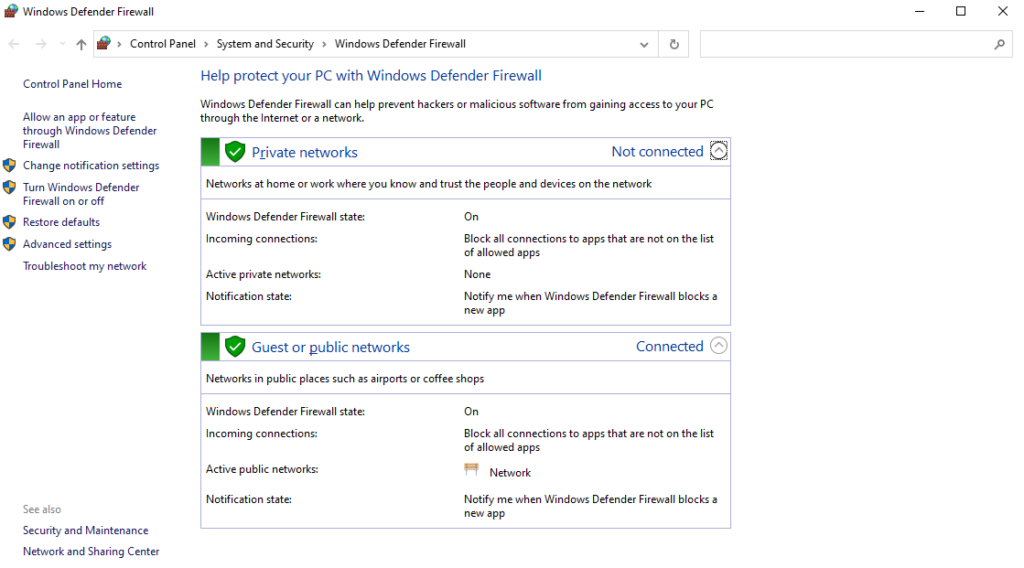
If you’re using Windows operating system Firewall, it’s possible that uTorrent is not enabled for the firewall.
To check if this is the case, follow these steps:
- Go to your control panel and open up “Windows Firewall”.
- Select “Advanced Settings” from the left sidebar.
- In the panel that opens up, select “Inbound Rules”
- Then go into the list of rules that displays.
- Look for any rule named as uTorrent or BitTorrent.
- If you find such a rule, right-click on it and choose “Enable”.
Now check if your uTorrent is working properly again.
Everything should be all fine now and your uTorrent app should be running like a charm.
This is solution, involving Windows Firewall, is possibly the best when it comes to fixing uTorrent.
Stop Antivirus from Disabling your uTorrent App

Some antivirus programs might be disabling uTorrent because they consider it to be a threat.
You can try to add uTorrent client as an exception in your antivirus software settings, so that it’s no longer considered a threat.
Also, there’s an even better way and requires you to disable antivirus software.
This solution won’t work for everyone, but if you’re lucky then it just might do the trick!
Reinstall the Whole Program
If all the solutions above don’t work, then you might have to reinstall uTorrent client altogether.
This can be a bit of a hassle, but it’s better than having a program that’s constantly freezing on your computer.
Just make sure that you back up your torrent files and settings before doing this, so that you can easily import them after reinstalling.
If you Reinstall uTorrent properly, you’ll most likely solve this issue.
However, you also have to delete corrupt app data and delete downloading files before you reinstall and open uTorrent.
After you do that, uTorrent icon will be removed from the operating system and desktop.
Completely Uninstall uTorrent
If you’ve tried all of the solutions listed above and your uTorrent is still freezing, then you might have to uninstall the program.
To uninstall and solve uTorrent freezing problem, follow these steps:
- Open up your Control Panel and navigate to the “Programs and Features” option.
- Scroll down the list of programs until you find uTorrent or BitTorrent.
- Right-click on it and select Uninstall.
A window will pop up asking if you want to remove uTorrent program from your computer completely – this includes uTorrent appdata folder.
Select “OK” and then wait for it to finish uninstalling.
Once that’s finished, restart your computer, install uTorrent program again and see if the uTorrent crashes.
Why is VPN Important for Torrenting

If you’re looking for a more permanent solution to the problem of uTorrent client keep freezing, then you might want to consider using a VPN service.
A VPN will encrypt all your traffic and route it through servers in different locations, so that your identity and activities are kept private.
This is why using a VPN for torrenting might be the best solution if you’re looking to stay safe and anonymous online with your downloads.
In that light, let’s list a couple of great choices when it comes to best VPN for torrenting.
IvacyVPN
IvacyVPN is a great choice for a VPN service when it comes to torrenting.
It has servers in over 100 different locations, and it provides great speeds for downloading files.
IvacyVPN also offers a great features like Split-Tunneling and P2P support.
Most importantly, it keeps your identity and activities private by encrypting all your traffic.

NordVPN
Another great choice for a VPN service when it comes to torrenting is NordVPN.
It has servers in over 60 different countries, and it provides great speeds for downloading file and other torrent files.
NordVPN also offers a great features like Double-Data Encryption and Onion Over VPN.
It also secures your identity and activities by encrypting all of your traffic.

HideMyAss
HideMyAss is a great choice for a VPN service when it comes to torrenting.
It has servers in over 190 different countries, and it provides great speeds that will help you to download files..
HMA also offers a huge list of features like No-Logs Policy and Automatic Kill Switch.

ExpressVPN
Lastly, another great choice for a Virtual Private Network service when it comes to torrenting is ExpressVPN.
It has servers in over 80 different countries, and it provides great speeds for downloading files.
ExpressVPN also offers a huge list of features like Automatic Kill Switch and DNS Leak Protection.
The best part about this provider is that it keeps your identity and activities private by encrypting all of your traffic.
Meaning, your appdata folder with downloaded files will be safe.
Conclusion
All of these solutions should help you resolve your uTorrent freezing issues, and other uTorrent process problems.
If none of them have been effective, it may be time to invest in a VPN service that will protect your computer from being hacked and keep all the important files on your machine safe for years to come.
We offer various levels of protection depending on how much security you need; we can also customize our services based on what level best suits your needs (and budget).
Don’t wait until something bad happens before taking action- get protected now!








